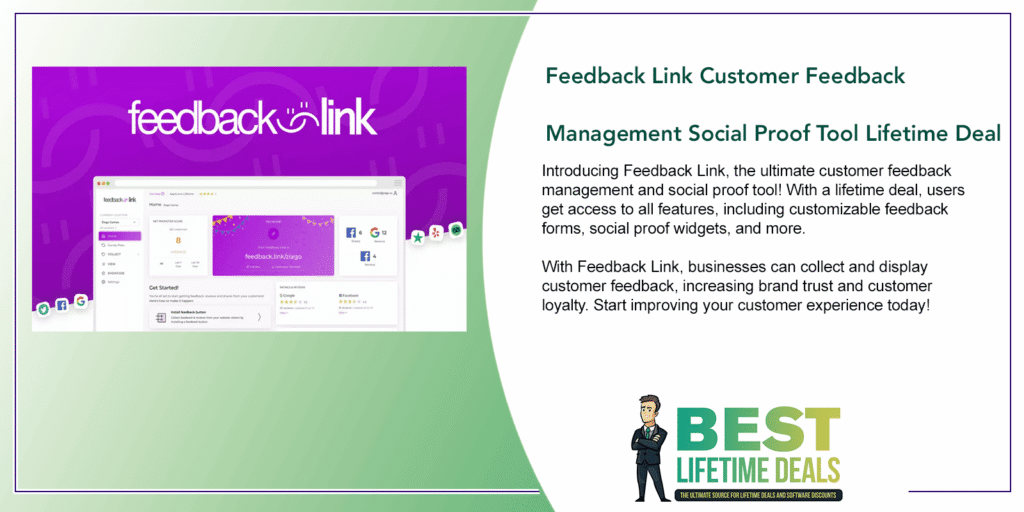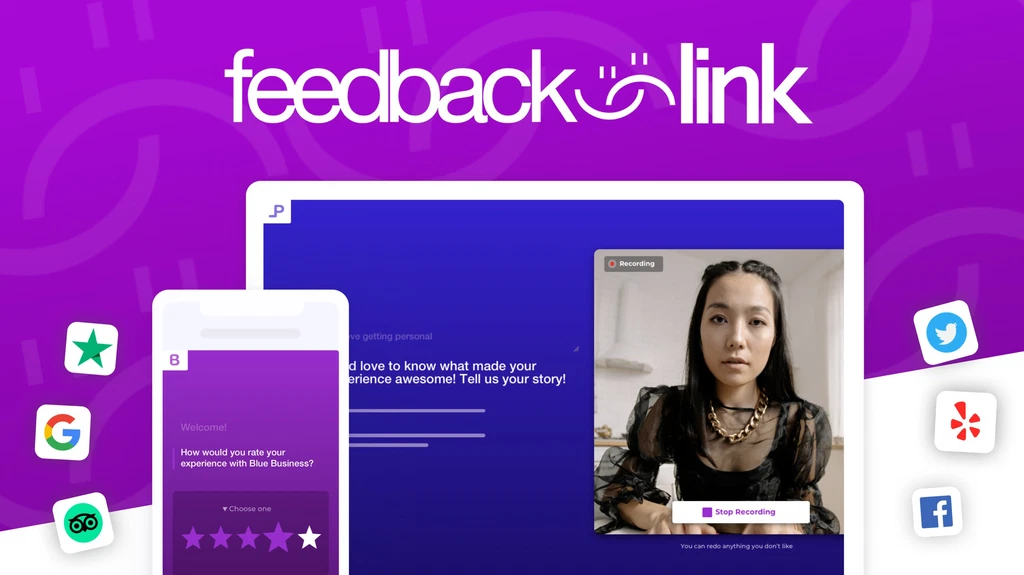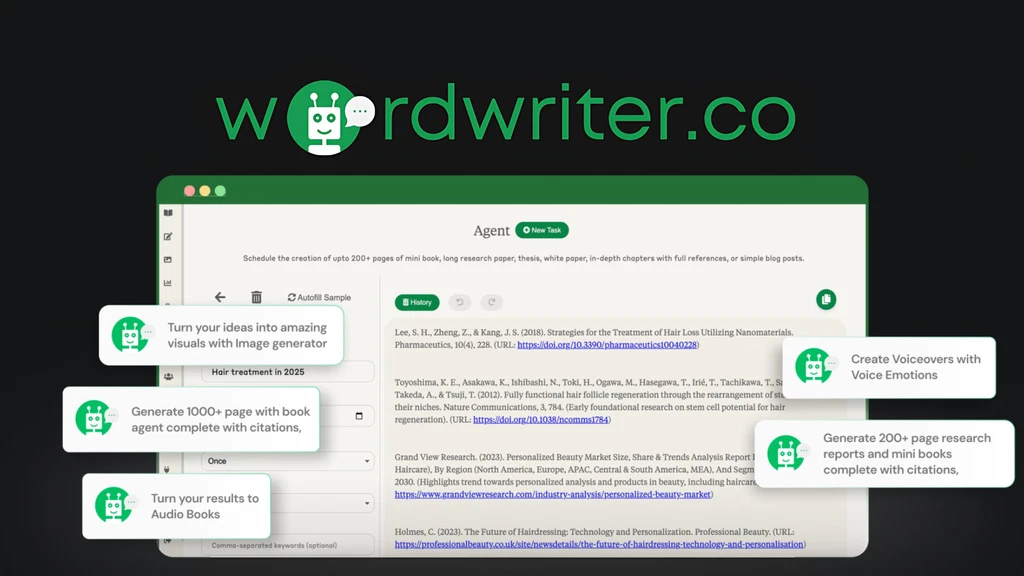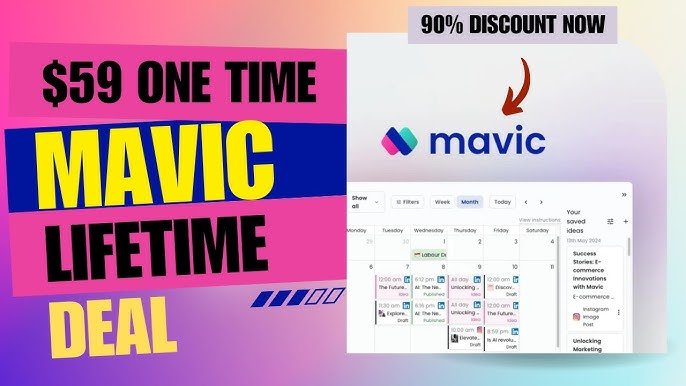Managing a cluttered email inbox can be a daunting task. Clean Email promises to simplify this process.
In this review, we’ll explore how Clean Email can help you organize and secure your inbox. Clean Email is designed to help users manage their overloaded mailboxes efficiently, ensuring data safety and privacy. With features like Email Clean Up, Unsubscriber, Auto Clean, and Smart Folders, it aims to save you time and reduce stress.
Clean Email works on any device and with all email service providers, making it a versatile tool. Whether you are looking to declutter your inbox or enhance your email security, this review will provide insights into how Clean Email can be a valuable asset in managing your emails effectively.
Introduction To Clean Email
Managing an overloaded email inbox can be challenging. Clean Email offers a solution to this common problem. This app helps users keep their mailboxes organized, ensuring data safety and privacy.
What Is Clean Email?
Clean Email is an email inbox cleaner app. It helps users manage overloaded mailboxes efficiently. The app is designed to ensure data safety and privacy.
Purpose And Target Audience
The app aims to save time, reduce stress, and keep emails organized. Its target audience includes:
- Individuals managing multiple email addresses
- People with large volumes of emails
- Users who need to free up disk space
- Anyone looking to achieve Inbox Zero
Main Features
| Feature | Description |
|---|---|
| Email Clean Up | Organizes emails into bundles like “Old emails” or “Emails from social networks.” |
| Unsubscriber | Sends unsubscribe requests and blocks persistent mailing lists/senders. |
| Auto Clean | Applies selected rules and actions to incoming emails automatically. |
| Smart Folders | Uses rules and filters to organize emails into folders. |
| Privacy Monitor | Ensures email privacy and security. |
Benefits
- Save Time: Quickly review and act on groups of emails.
- Stay Organized: Identify important emails and delete junk efficiently.
- Reduce Stress: Unsubscribe from unwanted emails and delete old emails.
- Compatibility: Works on any device with all email service providers.
- Security: Data is encrypted, and full emails are not downloaded.
Pricing Details
Clean Email offers a free trial to start using the service. Additional pricing information can be obtained from their website.
Security And Privacy Commitment
- No Data Selling: Clean Email promises not to sell, share, or analyze user data.
- Minimum Data Usage: Only email headers are analyzed, not the body or attachments.
- Encrypted Credentials: Mailbox access details are encrypted and secure.
- OAuth2 and App-Specific Passwords: Secure access protocols for Gmail and iCloud.

Key Features Of Clean Email
Clean Email is a powerful tool designed to help users manage their overloaded mailboxes with ease. The app offers several key features that streamline email management, ensuring data safety and privacy. Let’s explore these features in detail:
Smart Email Filtering
Clean Email’s Smart Email Filtering helps users organize their inbox efficiently. It groups emails into easy-to-review bundles, such as “Old emails” or “Emails from social networks.” This feature allows users to quickly identify and manage important emails, eliminating clutter.
Automated Email Organization
The Automated Email Organization feature applies selected rules and actions to incoming emails automatically. With Auto Clean, users can set rules to filter and move emails into specific folders. This automation saves time and keeps the inbox organized with minimal effort.
Unsubscribe Feature
Clean Email’s Unsubscriber feature sends unsubscribe requests and blocks mailing lists or senders that do not respect these requests. Users can easily reduce unwanted emails and focus on important messages. This feature helps reduce stress and keeps the inbox manageable.
Privacy And Security
Clean Email ensures Privacy and Security for its users. The app encrypts mailbox access details and uses OAuth2 and app-specific passwords for secure access to Gmail and iCloud. Only email headers are analyzed, not the body or attachments, ensuring maximum data security. Clean Email promises not to sell, share, or analyze user data beyond public features.
| Feature | Description |
|---|---|
| Smart Email Filtering | Groups emails into easy-to-review bundles, like “Old emails” or “Emails from social networks.” |
| Automated Email Organization | Applies selected rules and actions to incoming emails automatically with Auto Clean. |
| Unsubscribe Feature | Sends unsubscribe requests and blocks unwanted mailing lists and senders. |
| Privacy and Security | Encrypts mailbox access details, uses OAuth2 and app-specific passwords, and analyzes only email headers. |
Pricing And Affordability
When managing your email inbox, understanding the pricing and affordability of a tool is crucial. Clean Email offers various subscription plans, ensuring you can find a plan that fits your needs and budget.
Subscription Plans
| Plan | Monthly Price | Annual Price | Features |
|---|---|---|---|
| Free Trial | Free | Free | Limited features, short-term use |
| Basic | $9.99 | $59.99 | Full access to core features |
| Premium | $14.99 | $99.99 | Advanced features and priority support |
The free trial allows you to explore Clean Email before committing to a paid plan. The Basic and Premium plans offer flexibility, allowing you to choose a plan that suits your email management needs.
Free Vs. Paid Features
Clean Email’s free trial provides access to limited features. This trial helps you understand the tool’s basics. Paid plans offer more advanced functionalities:
- Email Clean Up: Organize emails into bundles.
- Unsubscriber: Block unwanted senders.
- Auto Clean: Apply rules to incoming emails.
- Smart Folders: Use filters and rules for organizing.
- Privacy Monitor: Ensure email security.
In contrast, free users may have limited access to advanced features. Paid subscribers enjoy additional benefits, such as priority support and advanced automation.
Choosing between free and paid depends on your email management needs. For basic use, the free trial may suffice. For more comprehensive management, a paid plan is recommended.
Pros And Cons Of Clean Email
Clean Email offers a range of features designed to help users manage their email inboxes efficiently. Below, we will explore the advantages and limitations of using Clean Email.
Advantages
Organizes Emails: Clean Email bundles messages into easy-to-review categories like “Old emails” or “Emails from social networks.”
Unsubscriber: This feature sends unsubscribe requests and blocks mailing lists or senders that ignore these requests.
Auto Clean: Automatically applies selected rules and actions to incoming emails, saving time and effort.
Smart Folders: Organizes emails into folders using customizable rules and filters.
Privacy Monitor: Ensures email privacy and security, offering peace of mind to users.
Save Time: Quickly review and act on groups of emails and automate repetitive tasks.
Stay Organized: Use filters and rules to identify important emails and delete junk efficiently.
Reduce Stress: Unsubscribe from unwanted emails, block unwelcome senders, and delete old emails.
Compatibility: Works on any device and with all email service providers, including Yahoo, Gmail, Hotmail, and AOL.
Security: Data is encrypted, and full emails are not downloaded, ensuring maximum security.
Limitations
Pricing: While Clean Email offers a free trial, users must visit the website for detailed pricing information.
Refund Policies: Clean Email does not explicitly mention refund or return policies. Users should review the Terms of Service or contact Clean Email for more details.
Limited Data Analysis: Only email headers are analyzed, not the body or attachments, which might limit some functionalities.
Device Dependency: Though compatible with all devices, performance may vary based on device specifications.
User Reviews
| User | Review |
|---|---|
| Martyn Cooper | Happy with Clean Email’s functionality for managing multiple email addresses. |
| Megan Small | Finds Clean Email excellent for organizing and sorting large volumes of emails. |
| James Coleman | Appreciates the ability to clear out email accounts and free up disk space. |
| Robert Binder | Selected Clean Email to manage multiple emails from common senders. |
| Lisa Taylor | Prefers Clean Email over Unroll.Me for its features. |
| Steve Cabaza | Found Clean Email valuable for managing an unruly personal mailbox. |
Security And Privacy Commitment
No Data Selling: Clean Email promises not to sell, share, or analyze user data beyond public features.
Minimum Data Usage: Only email headers are analyzed, not the body or attachments.
Encrypted Credentials: Mailbox access details are encrypted and secure.
OAuth2 and App-Specific Passwords: Secure access protocols for Gmail and iCloud.
Ideal Users And Use Cases
Clean Email is an excellent tool for individuals overwhelmed with email clutter. It helps users manage their inboxes efficiently, ensuring data safety and privacy. Here, we will explore the best scenarios for using Clean Email and who can benefit the most from this service.
Best Scenarios For Use
- Multiple Email Accounts: Clean Email is perfect for users managing several email addresses. It organizes emails from different accounts into manageable bundles.
- High Email Volume: Ideal for those receiving large volumes of emails daily. It helps sort and declutter inboxes effectively.
- Privacy Concerns: Users worried about email privacy will appreciate the encrypted data and secure access protocols.
- Time-Saving: Automate repetitive tasks with Clean Email’s Auto Clean feature, saving time on email management.
- Organizing Old Emails: Easily review and delete old emails using the Email Clean Up feature.
Who Can Benefit Most
| User Type | Benefit |
|---|---|
| Professionals | Efficiently manage work emails, ensuring important messages are not missed. |
| Students | Keep school-related emails organized and free from junk. |
| Freelancers | Manage multiple client emails and keep track of important communications. |
| Small Business Owners | Organize business emails, unsubscribe from unwanted senders, and reduce email overload. |
| General Users | Anyone looking to reduce stress from a cluttered inbox will find Clean Email useful. |
With features like Email Clean Up, Unsubscriber, Auto Clean, Smart Folders, and Privacy Monitor, Clean Email offers a robust solution for various user needs. Whether you are a professional, student, or small business owner, Clean Email can help you achieve a cleaner and more organized inbox.
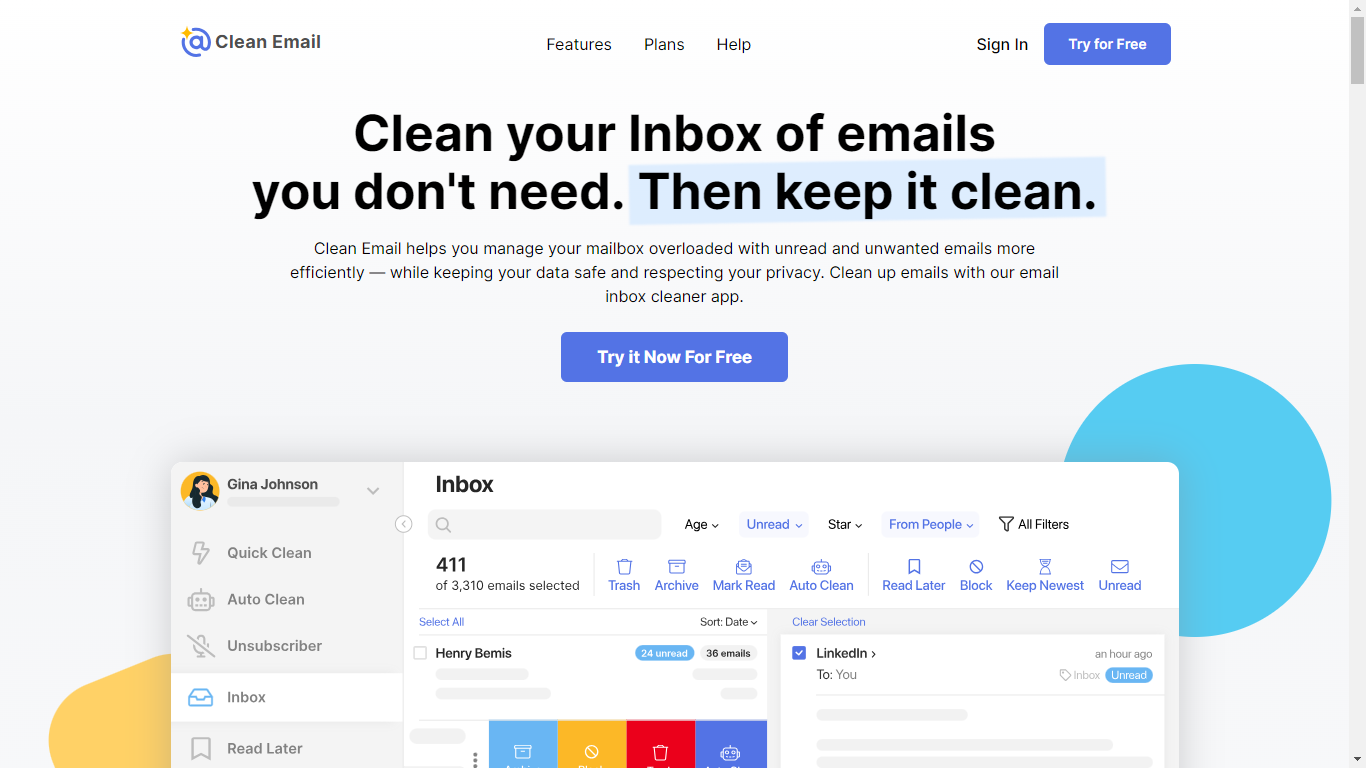
Frequently Asked Questions
Is Clean Email Trustable?
Yes, Clean Email is trustable. It uses strong encryption and privacy measures to protect your data. Many users recommend it.
Does Clean Email Actually Unsubscribe You?
Yes, Clean Email can help you unsubscribe from unwanted emails. It simplifies managing and organizing your inbox.
Does Clean Email Cost Money?
Yes, Clean Email costs money. They offer a free trial, but premium plans require a subscription. Pricing varies based on the plan.
What’s The Best Email Cleaner?
Clean Email is the best email cleaner. It organizes your inbox, removes spam, and unsubscribes from unwanted emails efficiently.
Conclusion
Clean Email simplifies email management. It organizes, unsubscribes, and automates tasks. Users save time and reduce stress. Privacy and security features ensure safe usage. Compatible with all email services, it’s a reliable choice. Try Clean Email for a clutter-free inbox.
Efficient, secure, and easy to use. Visit the website for more details.