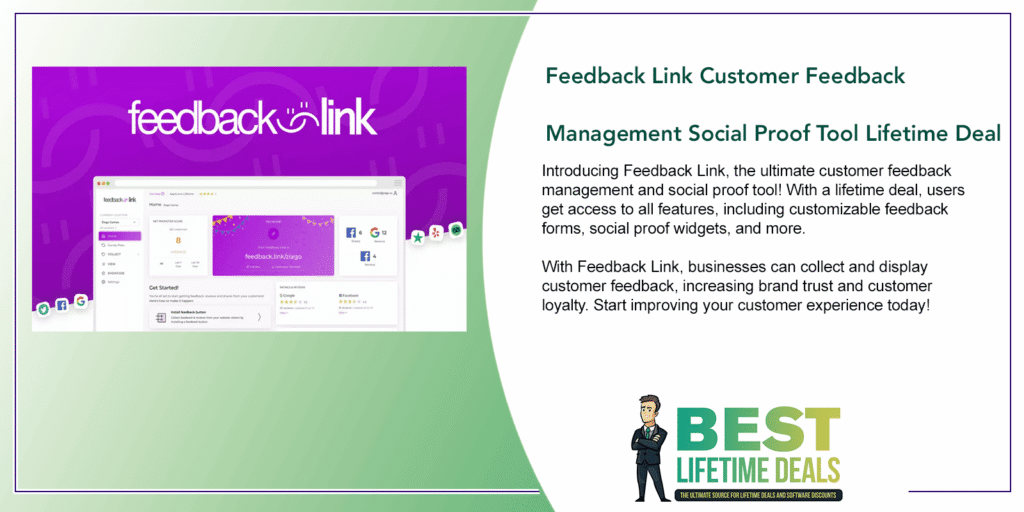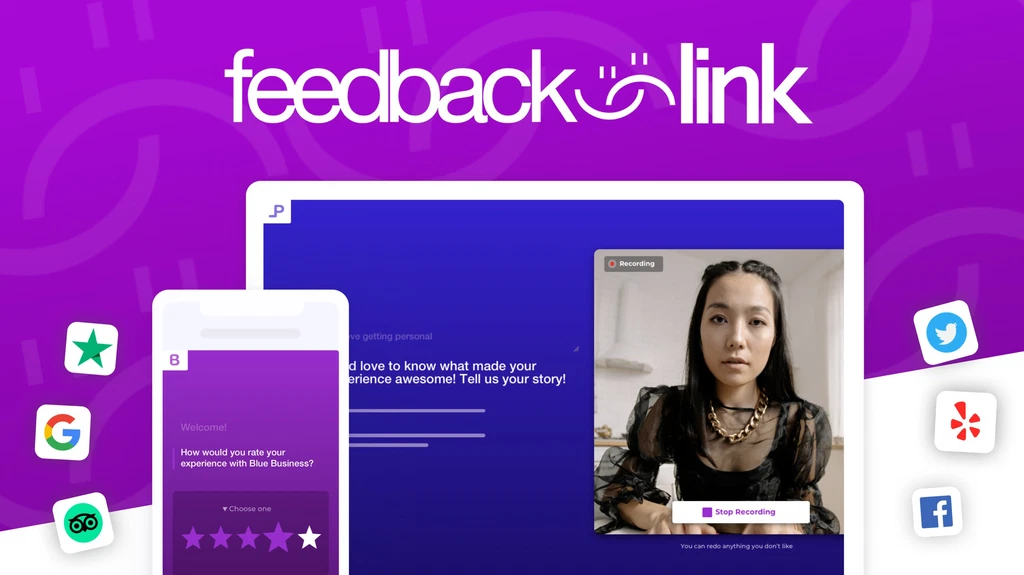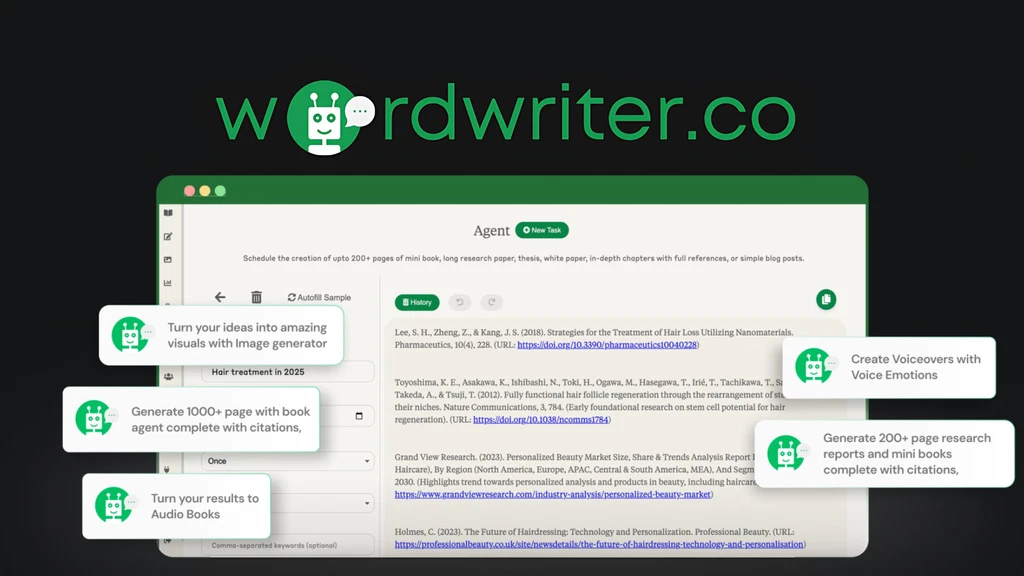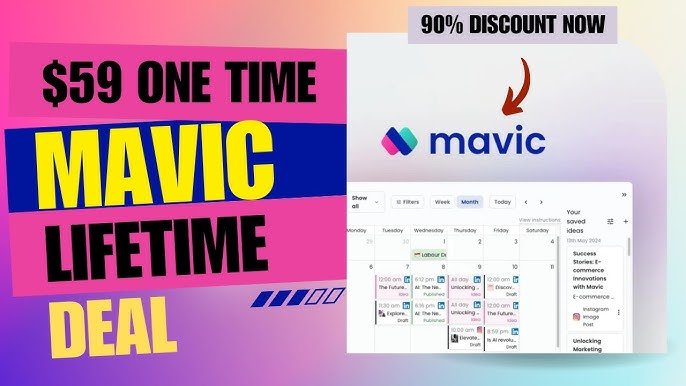Understanding CRM Software
CRM software, also known as Customer Relationship Management software. It helps businesses to connect with customers with more engaging way. It keeps track of leads, stores contact details, and automates your everyday tasks. Companies rely on CRM to boost sales, enhance marketing, and handle customer support effortlessly.
Why Your Business Needs CRM Software
CRM software helps keep track of customer information. It stores data like contact details, purchase history, and communication. This helps you understand customers better.
With a CRM, you can improve customer service. It helps you respond to customers faster. It also helps keep customers happy and loyal.
Factors to Consider When Choosing CRM Software
Choosing the right CRM software can be hard. There are many options. Here are some factors to consider:
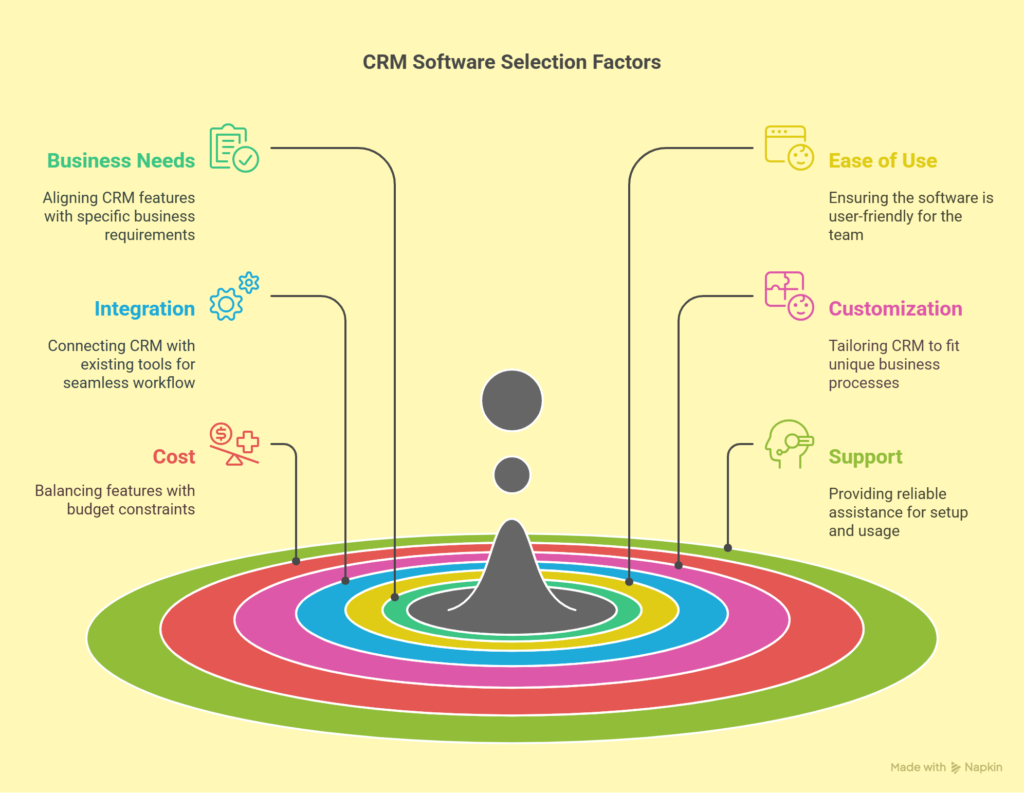
1. Business Needs
First, think about your business needs. What do you need the CRM to do? Do you need it for sales, customer service, or both?
2. Ease Of Use
The software should be easy to use. If it is too complex, your team may not use it. Look for a CRM with a simple and clean interface.
3. Integration
Check if the CRM integrates with other tools you use. This can include email, calendar, and marketing tools. Integration makes work easier.
4. Customization
Your business is unique. The CRM should be customizable to fit your needs. Look for software that lets you add custom fields and workflows.
5. Cost
CRM software comes at different prices. Some are free, while others are expensive. Make sure you choose one that fits your budget.
6. Support
Good customer support is important. You may need help setting up or using the software. Look for a CRM with reliable support.
Popular CRM Software Options
Here are some popular CRM software options. These are used by many businesses:
- Salesforce
- HubSpot CRM
- Zoho CRM
- Pipedrive
- Microsoft Dynamics 365
- Salesnexus
- Lancepilot
- Manycontacts
Steps to Choose the Best CRM Software
Follow these steps to choose the best CRM software for your business:
1. Identify Your Needs
Make a list of what you need from a CRM. This will help you narrow down options.
2. Research Options
Research different CRM software options. Read reviews and compare features.
3. Try Demos
Many CRM providers offer free demos. Try these demos to see if the software meets your needs.
4. Check Integration
Make sure the CRM integrates with your existing tools. This will make your work easier.
5. Consider Customization
Choose a CRM that you can customize. This will help it fit your business needs better.
6. Evaluate Support
Check the support options available. Good support can save you time and trouble.
7. Compare Costs
Compare the costs of different CRM software. Choose one that fits your budget.
8. Make Your Decision
After considering all factors, make your decision. Choose the CRM that best fits your business needs.

Frequently Asked Questions
What Is Crm Software?
CRM software helps manage customer relationships and interactions.
Why Do Businesses Need Crm Software?
CRM software improves customer management, sales tracking, and communication.
How To Choose The Best Crm Software?
Consider features, budget, and ease of use.
What Features Should Crm Software Have?
Look for contact management, automation, and reporting.
Read More about CRM
Conclusion
Choosing the right CRM software is important. It helps manage customer relationships better. Consider your business needs and other factors. Research and compare options. Try demos and check integration. Choose a CRM that fits your budget. With the right CRM, your business can improve customer service and grow.